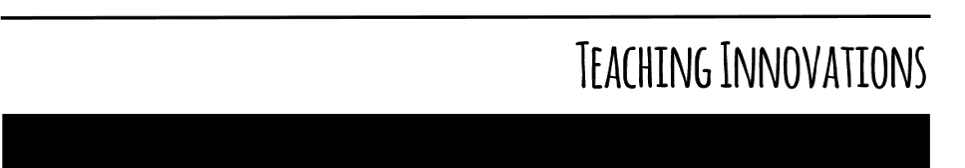There are many different online tools to collect data, like Volunteer Spot and Sign-up Genius. The easiest I've found, though, is Google Sheets.
Google Sheets is set up like Excel, and you have free access to it with a Google account. In the example below, I set up dates and times for class field trips, and asked instructors to fill in their destinations. The sheet can be shared with and used by anybody, even if they don't have a Google account.
Google has tons of great FREE trainings on the Google for Education site. LCC instructor Anita Mills completed Google's certification program and is available to discuss more about that process. Anita can be contacted by email at mills87@star.lcc.edu.
For help with Google Sheets or to share your ideas with us, visit the CTE in TLC 324 or email Meg Elias at clarkm1@star.lcc.edu.