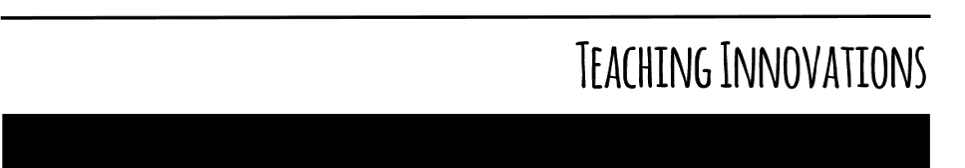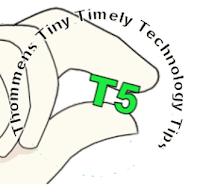A new feature that is often overlooked in the 2013 version of Microsoft Word is that word can open, edit, and save Adobe Acrobat (.PDF) files.
To do this using MS Word Go to File > Open > Computer > Browse and change the All files (*.*) to PDF files (.PDF) find the acrobat file and click the Open button. Word will convert it and open it as an editable document.
If the Acrobat file is a scanned graphic of text, the procedure above will not convert the graphic; it will remain an image of a page of text.
For more information, visit us in the CTE or email John Thommen at thommej@lcc.edu.
Thursday, June 11, 2015
Thursday, June 4, 2015
What About...FAD?
It is always nice to see people get recognition for the work they do and for people to know that they really do make a difference in the lives of others. The CTE staff truly appreciates all of the work and effort that faculty put into their teaching and we want faculty to understand that their efforts on behalf of our students is celebrated here.
Yet, how do we go about appreciating each other on a daily basis? How often do we take a small moment of time to consider the instructor/staff/administrator working in the next classroom or the next office? Most of us think about the difference we can make in the lives of our students, but equally important is the difference we can make in the lives of our colleagues. My mother always told me that I don’t have to like a person to be civil to them and that I can always greet another person with a smile and a hello. Perhaps we can try to extend a modicum of appreciation with a smile and a hello to fellow LCC employees as we move through campus, even if we don’t know them!
For a cup of coffee and some collegial discussion, please visit the CTE or email Carole Kendy at kendyc@star.lcc.edu.
Tuesday, June 2, 2015
Teaching Games - Challenge Your Students with GeoGuessr
Have you been thinking about incorporating games into your learning activities? The world of online educational games is immense, and goes beyond simple multiple choice "quiz show" type interactions. GeoGuessr is a tool that I use in my online sections of BIOL 120, an Environmental Science class that fulfills CORE and MTA for non-science majors.
GeoGuessr was created in 2013 by programmer Anton Wallen. It challenges the user to guess the location based only on a random Google Street View. It may sound easy, but remember that there are many mapped roads that have only trees and topography as clues. Google also blurs out license plates and phone numbers, so no help there. Take a look at the picture below...where do you think you are? This is a screenshot from the North American version of the game, so that should narrow it down a bit.
I scored high by picking the middle of Kansas for this picture, which was only 222 miles from the actual location in Nebraska.
I present a link to this game to my online students and they report their scores (a total of five rounds) to a discussion board. It's easy to see the relevance in a unit on Ecology or Agriculture, but there are other ways to use it in non-science classes. There's a Famous Places version that could be used in Art or History, and even a version that's entirely within Paris! The game could be followed up with questions such as:
(It's southern Argentina)
If you want to explore ways to add games into your curriculum, visit us in the CTE or email Meg Elias at clarkm1@star.lcc.edu.
GeoGuessr was created in 2013 by programmer Anton Wallen. It challenges the user to guess the location based only on a random Google Street View. It may sound easy, but remember that there are many mapped roads that have only trees and topography as clues. Google also blurs out license plates and phone numbers, so no help there. Take a look at the picture below...where do you think you are? This is a screenshot from the North American version of the game, so that should narrow it down a bit.
I scored high by picking the middle of Kansas for this picture, which was only 222 miles from the actual location in Nebraska.
I present a link to this game to my online students and they report their scores (a total of five rounds) to a discussion board. It's easy to see the relevance in a unit on Ecology or Agriculture, but there are other ways to use it in non-science classes. There's a Famous Places version that could be used in Art or History, and even a version that's entirely within Paris! The game could be followed up with questions such as:
- How did you make your guess? What clues did you use?
- Were you misled by any of the things that you saw?
- Are there any assumptions you made that skewed your answers?
- (For a math class) Can you figure out the model the programmers used to calculate your score?
(It's southern Argentina)
If you want to explore ways to add games into your curriculum, visit us in the CTE or email Meg Elias at clarkm1@star.lcc.edu.
Labels:
Games,
Teaching Tip,
Web Tools
Subscribe to:
Posts (Atom)